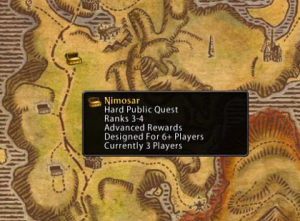Quests: Difference between revisions
No edit summary |
|||
| Line 1: | Line 1: | ||
This page contains information about [[#Quests|quests]], [[#Quest types|their types]], [[#Kill Collectors|kill collectors]] and additionally [[#Public Quests | public quests]] and [[#Traveling|traveling]] | |||
This page contains information about [[#Quests|quests]], [[#Quest types|their types]], [[#Kill Collectors|kill collectors]] and additionally [[#Public Quests | public quests]] and [[#Traveling|traveling]] in Return of Reckoning. | |||
= Quests = | = Quests = | ||
== | Quests and their rewards in Return of Reckoning allow for progression and deeper immersion in the World of Warhammer. Quests can be obvious, as noted below, or discovered by killing NPCs or enemies and interacting with objects looted from the corpse or objects hidden throughout the lands. | ||
==Quests in The Tome of Knowledge== | |||
Within your [[Tome of Knowledge]], which can be accessed by clicking the Tome icon on your screen or by pressing the letter (K), you will find your Quest tab. These interactable pages allow you to view and sort your current quests. The Quest page can be sorted by Completion, Quest Type, Quest Name, Zone, Quests tracked on the HUD and Quests tracked on the Map. | |||
With the Quest Tracker, you can select which quests to display on your game screen by checking the box of the desired quest to track. The Quest Tracker element of the game interface can be moved as desired by editing its location in the Layout Editor. You can toggle the Quest Tracker on or off by using the diamond icon (when collapsed) and arrow icon (when displayed) the mini-map. | |||
To link a quest in chat, it must be displayed on the Quest Tracker. Shift+Right Click on the quest name and the link will be displayed and readable to all in chat. | |||
In Warhammer Online quests come with three categories: | ==Sharing and Abandoning Quests== | ||
* Sharing Quests: Often, but not always, quests can be shared among group members. Typically this can be done at the beginning of the quest line or with one step quests. Alas, some quests are not sharable and others in your group will need to travel to the quest giver to acquire the quest. Gather your group close and select “Share” on your Quest page in your [[Tome of Knowledge]]. | |||
* Abandoning Quests: With the hundreds of quests available in Return of Reckoning, often your Quest page will become full and you cannot accept anymore quests until they are completed and turned in or abandoned. Abandoned quests can be reacquired by returning to the quest giver, once again interacting with a quest item or by returning to the previous step location. | |||
:This can be useful in the event you fail a step of a quest. | |||
== Quest Categories == | |||
In Warhammer Online, quests come with three categories: | |||
*'''Single Quests''' have a green icon over quest giver and can be done once per character. | |||
[[File:Quest-Green.png|200x200px|Single Quests have a green icon over the quest giver. ]] | |||
*'''Repeatable Quests''' have a blue icon over quest giver and can be completed infinite times, but may have a timer for the quest to reset and become available again. Reset timers on '''Repeatable Quests''' can vary depending on the quest. While some quests have no reset timer and can be picked up immediately upon completion, others, such as the Fortress Quests have 3-day timers, while other quests can be done daily or within hours of the last completion and turn-in. | |||
:It is important to note that the <b>timer resets upon turning in the quest</b>! | |||
[[File:Quest-Blue.png|200x200px|Repeatable quests have a blue icon over the quest giver. ]] | |||
*'''Public Quests''' | *'''Public Quests''' | ||
:[[Public Quests]] or PQs are area-specific, ongoing quests that are automatically assigned to each player that enters the area. All players work toward completing that same quest, if they choose to participate. | |||
==Quest Types== | |||
There are several quest types in the game. The type of the quest is denoted by the icon next to the description: | |||
*Normal quest - The typical quests you receive in-game. | |||
*[[File:Quest-Travel.png|120x40px]] - A type of quest that tasks you to move along or report to a person in another part of the map. | |||
*[[File:Quest-Epic.png|90x40px]] - Each race has [[Epic Quests]] in each tier that can be done by any race of that faction. These quests are usually long, with multiple steps and require travel across the zone pairings. These quests give big rewards with unique appearances. | |||
*[[File:Quest-KillPlayer.png|120x40px]] - Quests to kill players in [[Scenario_Guide|scenarios]] and [[Open_RvR_Guide |Open RvR]]. | |||
*[[File:Quest-Party.png|120x40px]] - Quests that order you to complete a task with a full party like [[Dungeons]]. | |||
*[[File:Quest-RvR.png|120x40px]] - These quests usually task the player to capture a Keep or Fortress, scout BattleField Objectives, kill a number of enemy players, etc. | |||
==Quest Items== | |||
[[File:Quest-Items.png|thumb|Quest items are located in your '''backpack''' in '''''Quest Items tab'''''. | |||
]] | |||
Some quests are connected to quest items. Sometimes you need to bring something to someone, use an item in location or use an item in your '''backpack''' to progress the quest. | |||
Quest items located in your '''backpack''' in '''''Quest Items tab'''''. | |||
Read quests carefully, and look deeply into the hidden meanings in the instructions you were given. If you become stuck, carefully reread the instructions and descriptions given in the quest, consider asking in the Advice channel in chat or you can consult the Return of Reckoning Wiki for additional information on many of the quests in game using the Search function. | |||
Often if you fail a step of a quest, you can “Abandon” the quest in the Quest tab of your [[Tome of Knowledge]] and go back and kill an NPC again to reacquire the quest item, return to the last turn-in or interaction location to reacquire the quest. | |||
==Turning in Quests == | ==Turning in Quests == | ||
After finishing the quest, "ding" sound appears and quest can be turned | After finishing the quest, "ding" sound appears and the quest can be turned in. The person who can turn your quest in will have a yellow icon above their head. Remember that quests may not always finish with the person who started it. Sometimes the "person" that you need to turn-in your quest to is an object. | ||
Pay attention to the quest description, because very often when a quest tells you to kill some mobs and interact with an object or NPC. You may need to kill mobs first to talk to or interact with it. | |||
==Rally Masters== | ==Rally Masters== | ||
Rally Masters are the NPCs found in '''Chapters''' and '''Warcamps'''. | [[File:Quest-RallyMaster.png|thumb|150x150px]] | ||
Rally Masters are the NPCs found in '''Chapters''' and '''Warcamps'''. They will have a grey circle with skulls above their head. | |||
<br> | |||
<br> | |||
These NPCs can be used to set the destination of [[#Book of Binding|Book of Binding]] and also, you can recieve [[Progression#Influence bar| Influence rewards]] when you reach the adequate threshold - additionally the circle above their heads will turn blue informing you that there is a reward to collect. | |||
<br> | |||
<br> | |||
Often, Rally Masters are [[Noteworthy Persons]] and will grant you an achievement unlock in your [[Tome of Knowledge]] when interacting with them. | |||
== Kill Collectors == | == Kill Collectors == | ||
[[File:Quest-KillCollector.png|thumb|150x150px]] | |||
[[ | Kill Collectors are a specific type of NPC. They can be found in every Chapter of the [[WAR Story]]. They will reward players with additional experience for killing specific types of mobs. It can be a goblin, elf, spider, bat, depending on the collector. | ||
You need to kill 50 mobs of | While talking to the kill collector you can garner a hint as to what creatures it's looking for. | ||
You need to kill 50 mobs of a specific type in order to get a reward but if you kill at least one, the Kill Collector will have an orange quest turn-in indicator and reward you with experience. | |||
Often, Kill Collectors are [[Noteworthy Persons]] and will grant you an achievement unlock in your [[Tome of Knowledge]] when interacting with them. | |||
==Heralds== | ==Heralds== | ||
Heralds are the NPCs with red | [[File:Quest-Herald.png|thumb|150x150px]] | ||
Heralds are the NPCs with red circles above their heads, where you can claim rewards for current '''Events''' located under your Live Events tab in your [[Tome of Knowledge]]. | |||
These events include: Special [[Live Events]], the Weekly Warfront, Ranked Scenario play and the RvR and Dungeon Weekly for that week. | |||
[[ | During [[Live Events]], several additional special event Heralds will appear in locations around the capital cities. | ||
In order to recieve rewards, you need to gain [[Progression#Influence bar|Influence]] towards the event. | |||
Herald Rewards for the RvR and Dungeon Weeklies will be available for one week once that week has ended. | |||
Herald Rewards for Special [[Live Events]] will vanish once the event ends! So be sure to claim your rewards before time runs out. | |||
==Live Events== | |||
[[Live Events]] are special events which offer players new and exciting adventures, quests, limited time items, dyes and exclusive titles for completion and achievements. These events are typically themed around Warhammer history and lore, festivals, feast days and also real life holidays. | |||
== Public Quests== | == Public Quests== | ||
Public Quests or PQs are area-specific, ongoing quests that are | [[File:PQ-Map.png|thumb|Hovering over the treasure chest will show the number of players working toward completing the PQ.]] | ||
Public Quests or PQs are area-specific, ongoing, repeatable quests that are identified on the map by treasure chest icons. | |||
=== Public Quests Overview === | === Public Quests Overview === | ||
Each stage of a public quest is composed of a primary task that must be completed in order to advance to the next stage. Stages beyond the first are typically timed, and can involve various objectives. These include, but are not limited to, item collection, character protection, and defeating specific opponents. In some instances a single task will involve more than one objective, and may also include sub-objectives that must be achieved in order to move on to the next task. If a task is not completed within the time allotted, the public quest is failed and restarts shortly | [[File:PQ-Optout.png|thumb|200x200px|Opt out of Gold Bags or bag loot rolls by interacting with the gold chest icon by the mini-map.]] | ||
Public Quests typically involve several (most commonly 3) stages and conclude with a large fight against one or more Hero tier opponents. When a public quest is completed, some of the players who participated will receive a reward based on their contribution, the difficulty of the public quest and a bag loot roll. | |||
The stage and stage progression of the PQ will become visible to each player that enters the area and a gold treasure chest icon will appear by the mini-map. All players work toward completing that same quest, if they choose to participate. | |||
Players may opt out of bag loot rolls by clicking on the gold treasure chest icon located by the mini-map. | |||
Each stage of a public quest is composed of a primary task that must be completed in order to advance to the next stage. Stages beyond the first are typically timed, and can involve various objectives. These include, but are not limited to, item collection, character protection, and defeating specific opponents. In some instances a single task will involve more than one objective, and may also include sub-objectives that must be achieved in order to move on to the next task. If a task is not completed within the time allotted, the public quest is failed and restarts shortly thereafter. | |||
=== How Public Quests work === | === How Public Quests work === | ||
All [https://wiki.returnofreckoning.com/index.php?title=Zone Tiers] of the game world have been modified to have '''Easy''', '''Normal''' and '''Hard''' difficulty PQs. Usually there | |||
All [https://wiki.returnofreckoning.com/index.php?title=Zone Tiers] of the game world have been modified to have '''Easy''', '''Normal''' and '''Hard''' difficulty PQs. Usually there are Easy, Normal and Hard PQ within each Chapter. The higher the difficulty of a Public Quest increases the suggested number of players the PQ was designed for inorder to complete it successfully. While an Easy PQ in Tier 1 may only require 2-3 players and have 3 or so stages, a Hard PQ in Tier 1 may have 4 or 5 stages and require 9 or so players. This scales with Tier also so that an Easy PQ in Tier 4 may have around 5 stages and require 5 or more players to complete. | |||
=== Loot bags === | === Loot bags === | ||
Loot bags are rewards players can receive after completing a Public Quest. When a player receives their loot bag, the loot bag will contain weapons or armor usable by their class, a couple of items for crafting skills and money as an option to choose. The player may only choose one item from the bag. The quality of the weapons or armor are based off of the quality of the loot bag. Every loot bag contains number of [[War Tokens]] to choose | |||
Loot bags are rewards players can receive after completing a Public Quest. When a player receives their loot bag, either from retrieving it at the gold chest that spawns in the PQ once completed, or in the mail once the PQ resets, the loot bag will contain weapons or armor usable by their class, a couple of items for crafting skills and money as an option to choose. The player may only choose one item from the bag. The quality of the weapons or armor are based off of the quality of the loot bag. Every loot bag contains a number of [[War Tokens]] to choose from. | |||
* Minor Loot Bag (White) [[File:White_Bag_35.png|35x35px]] - Minor Loot Bags usually only contain white normal items. | * Minor Loot Bag (White) [[File:White_Bag_35.png|35x35px]] - Minor Loot Bags usually only contain white normal items. | ||
* Lesser Loot Bag (Green) [[File:Green Bag 35.png|36x36px]] - Lesser Loot Bags usually contain a green magic item. | * Lesser Loot Bag (Green) [[File:Green Bag 35.png|36x36px]] - Lesser Loot Bags usually contain a green magic item. | ||
| Line 81: | Line 144: | ||
=== Level restrictions for PQs === | === Level restrictions for PQs === | ||
Players with Level 1-10 can do T1 PQs. | Players with Level 1-10 can do T1 PQs. | ||
| Line 90: | Line 154: | ||
=Traveling= | =Traveling= | ||
There are several ways of | |||
There are several ways to travel in Return of Reckoning. The basic one, is of course, by foot. But the world is too big for that. | |||
==Book of Binding== | ==Book of Binding== | ||
The first item that you can use every hour is the Book of Binding. | |||
You can set your Book | You can set the Rally Point of your Book by interacting with any of your Realm's [[#Rally Masters|Rally Master]] in every '''Chapter''' or '''Warcamp''' or '''City'''. After clicking it, you will be teleported to the Rally Master. The cooldown for this item is one hour. | ||
You may only select to bind to one location destination at a time. | |||
==Mounts== | ==Mounts== | ||
Every character, every Army has access to several types | Every character, every Army has access to several types of mounts specific to their race or special [[Live Events]] timed mounts. They come in all shapes, colors and sizes. Guild Halls also offer a unique colored mount not available from the main city’s mount vendors. Mounts give a boost to speed but remember. When you take damage, there is a chance you will be dismounted. | ||
To see Mount options check [[Mounts]] page. | |||
==Scrolls == | ==Scrolls == | ||
In | In Return of Reckoning there are several scrolls that can teleport you to the '''Guild Hall''' or several [[Dungeons]] like [[Mount Gunbad]]. These scrolls are one time use but are stackable in your backpack, so you can carry several of them. | ||
==Teleport Items== | |||
[[Teleport Items]] can be earned through [[Live Events]] tasks and in-game quests. | |||
==Guild Hall Portals== | |||
Within the Guild Halls in the capital cities there are cleverly disguised portals to the Guild Hall of the other capital city of the same faction. In Sigmar’s Hammer and [[The War Room]], Aqshy Conduits allow travel between Altdorf and Karaz-a-Karak. In [[The Viper Pit]] and the [[WAAAGH! Room]] players can step through Chaos Rifts to travel between [[The Inevitable City]] and [[Karak Eight Peaks]]. | |||
==Caves, Tunnels, Portals and Rifts== | |||
Throughout Return of Reckoning, you will encounter caves, tunnels, portals and rifts for quick transport to a destination, to enter a lair or to travel under difficult, if not, impassable terrain. | |||
* Caves | |||
::* In PvE, caves often take you to lairs or to travel through to another portion of the map. These typically allow for travel both ways. | |||
::* In RvR Lakes, caves allow “safe” transport to another section of the map especially in the case of “split zones” such as [[The Shadowlands]] to [[Ellyrion]]. These caves are usually near the warcamp and clicking on these will transport you to a PvE location in the destination zone. Be warned - these caves only provide one-way travel. | |||
*Tunnels | |||
::* In PvE, tunnels often provide access to hidden or deeper layers of the map and passage over impassable terrain. In some cases, tunnels may be difficult to navigate. These typically allow for travel both ways. | |||
::* In the RvR Lakes, Skaven Tunnels can be found marked on the map and allow for travel to different areas of the zone’s RvR Lake or to the adjacent zone in the case of “split zones”. Clicking on these allows for travel both ways to a set destination. | |||
* Portals and Rifts | |||
::* In PvE, Portals and Rifts allow for travel to a set destination for quests and other hidden areas on the map. | |||
::* In RvR, you will find Portals or Rifts that appear in warcamp when a BattleField Objective ( BO) is under the control of your faction and a player is at the destination BO flag. Upon securing a BO, within a minute, a Portal or Rift will appear in warcamp with the name of the destination BO. This Portal or Rift will remain open as long as a player remains at the flag and the BO does not become contested by the enemy. Clicking on these allows for one-way travel to the BO. | |||
==War Report == | ==War Report == | ||
Next to Your minimap, | Next to Your minimap, is the War Report icon. It allows you to travel to '''warcamp''' or '''chapter''' that is most active at a time. This is a channeled ability and will stop if you take damage. | ||
The War Report has 20min cooldown. | |||
== | ==Being Stuck!== | ||
During your journey in Return of reckoning, you will eventually find yourself stuck in the terrain, impaled on an object or have the misfortune of unsuccessfully navigating the walkways to the keep walls. Be it between some rocks, bones, stairways or in the Keep Lord room when the flag appears once the Keep Lord is defeated, there are several ways to extract yourself from your predicament. The easiest way is to be killed by the enemy or NPC in the area - sending your back to the nearest Chapter hub or the warcamp located in the zone. Other ways, provided you are not “in motion”, is to use a scroll, your Book of Binding, the War Report or typing the command /stuck. | |||
The /stuck command will transport you to the bound destination of your Book of Binding or your race’s starter zone. | |||
Using the /stuck command twice in a row, will teleport you to your race’s starter zone, and can be used at any time. This is convenient for many quests and live events. | |||
[[File:Travelinf-FlightMaster.png| | ==Flight Masters== | ||
[[File:Travelinf-FlightMaster.png|thumb|150x150px|Flight Masters allow for travel to a destination for a small fee.]] | |||
You can | Flight Masters are NPCs that allow You to travel around the world from Zone to Zone. They can be found in every Chapter of the [[WAR Story]] (except for Tier 4), every '''Warcamp''' and in '''Capital Cities'''. | ||
You can depart from any of these locations but there are much less destinations available than sources. For example, you ''cannot'' fly from '''Chapter 2''' to '''Chapter 3''' of the [[Empire]] story within [[Nordland]]. | |||
===Order Destinations | ===Order Destinations=== | ||
'''Tier 1''' | '''Tier 1''' | ||
| Line 189: | Line 284: | ||
*[[Garden of Qu’aph]]: Dueling and Event Area | *[[Garden of Qu’aph]]: Dueling and Event Area | ||
===Destruction Destinations | ===Destruction Destinations=== | ||
'''Tier 1''' | '''Tier 1''' | ||
Revision as of 01:03, 13 April 2025
This page contains information about quests, their types, kill collectors and additionally public quests and traveling in Return of Reckoning.
Quests
Quests and their rewards in Return of Reckoning allow for progression and deeper immersion in the World of Warhammer. Quests can be obvious, as noted below, or discovered by killing NPCs or enemies and interacting with objects looted from the corpse or objects hidden throughout the lands.
Quests in The Tome of Knowledge
Within your Tome of Knowledge, which can be accessed by clicking the Tome icon on your screen or by pressing the letter (K), you will find your Quest tab. These interactable pages allow you to view and sort your current quests. The Quest page can be sorted by Completion, Quest Type, Quest Name, Zone, Quests tracked on the HUD and Quests tracked on the Map.
With the Quest Tracker, you can select which quests to display on your game screen by checking the box of the desired quest to track. The Quest Tracker element of the game interface can be moved as desired by editing its location in the Layout Editor. You can toggle the Quest Tracker on or off by using the diamond icon (when collapsed) and arrow icon (when displayed) the mini-map. To link a quest in chat, it must be displayed on the Quest Tracker. Shift+Right Click on the quest name and the link will be displayed and readable to all in chat.
Sharing and Abandoning Quests
- Sharing Quests: Often, but not always, quests can be shared among group members. Typically this can be done at the beginning of the quest line or with one step quests. Alas, some quests are not sharable and others in your group will need to travel to the quest giver to acquire the quest. Gather your group close and select “Share” on your Quest page in your Tome of Knowledge.
- Abandoning Quests: With the hundreds of quests available in Return of Reckoning, often your Quest page will become full and you cannot accept anymore quests until they are completed and turned in or abandoned. Abandoned quests can be reacquired by returning to the quest giver, once again interacting with a quest item or by returning to the previous step location.
- This can be useful in the event you fail a step of a quest.
Quest Categories
In Warhammer Online, quests come with three categories:
- Single Quests have a green icon over quest giver and can be done once per character.
- Repeatable Quests have a blue icon over quest giver and can be completed infinite times, but may have a timer for the quest to reset and become available again. Reset timers on Repeatable Quests can vary depending on the quest. While some quests have no reset timer and can be picked up immediately upon completion, others, such as the Fortress Quests have 3-day timers, while other quests can be done daily or within hours of the last completion and turn-in.
- It is important to note that the timer resets upon turning in the quest!
- Public Quests
- Public Quests or PQs are area-specific, ongoing quests that are automatically assigned to each player that enters the area. All players work toward completing that same quest, if they choose to participate.
Quest Types
There are several quest types in the game. The type of the quest is denoted by the icon next to the description:
- Normal quest - The typical quests you receive in-game.
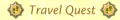 - A type of quest that tasks you to move along or report to a person in another part of the map.
- A type of quest that tasks you to move along or report to a person in another part of the map. - Each race has Epic Quests in each tier that can be done by any race of that faction. These quests are usually long, with multiple steps and require travel across the zone pairings. These quests give big rewards with unique appearances.
- Each race has Epic Quests in each tier that can be done by any race of that faction. These quests are usually long, with multiple steps and require travel across the zone pairings. These quests give big rewards with unique appearances.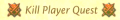 - Quests to kill players in scenarios and Open RvR.
- Quests to kill players in scenarios and Open RvR.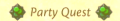 - Quests that order you to complete a task with a full party like Dungeons.
- Quests that order you to complete a task with a full party like Dungeons.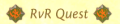 - These quests usually task the player to capture a Keep or Fortress, scout BattleField Objectives, kill a number of enemy players, etc.
- These quests usually task the player to capture a Keep or Fortress, scout BattleField Objectives, kill a number of enemy players, etc.
Quest Items
Some quests are connected to quest items. Sometimes you need to bring something to someone, use an item in location or use an item in your backpack to progress the quest. Quest items located in your backpack in Quest Items tab.
Read quests carefully, and look deeply into the hidden meanings in the instructions you were given. If you become stuck, carefully reread the instructions and descriptions given in the quest, consider asking in the Advice channel in chat or you can consult the Return of Reckoning Wiki for additional information on many of the quests in game using the Search function.
Often if you fail a step of a quest, you can “Abandon” the quest in the Quest tab of your Tome of Knowledge and go back and kill an NPC again to reacquire the quest item, return to the last turn-in or interaction location to reacquire the quest.
Turning in Quests
After finishing the quest, "ding" sound appears and the quest can be turned in. The person who can turn your quest in will have a yellow icon above their head. Remember that quests may not always finish with the person who started it. Sometimes the "person" that you need to turn-in your quest to is an object.
Pay attention to the quest description, because very often when a quest tells you to kill some mobs and interact with an object or NPC. You may need to kill mobs first to talk to or interact with it.
Rally Masters
Rally Masters are the NPCs found in Chapters and Warcamps. They will have a grey circle with skulls above their head.
These NPCs can be used to set the destination of Book of Binding and also, you can recieve Influence rewards when you reach the adequate threshold - additionally the circle above their heads will turn blue informing you that there is a reward to collect.
Often, Rally Masters are Noteworthy Persons and will grant you an achievement unlock in your Tome of Knowledge when interacting with them.
Kill Collectors
Kill Collectors are a specific type of NPC. They can be found in every Chapter of the WAR Story. They will reward players with additional experience for killing specific types of mobs. It can be a goblin, elf, spider, bat, depending on the collector.
While talking to the kill collector you can garner a hint as to what creatures it's looking for.
You need to kill 50 mobs of a specific type in order to get a reward but if you kill at least one, the Kill Collector will have an orange quest turn-in indicator and reward you with experience.
Often, Kill Collectors are Noteworthy Persons and will grant you an achievement unlock in your Tome of Knowledge when interacting with them.
Heralds
Heralds are the NPCs with red circles above their heads, where you can claim rewards for current Events located under your Live Events tab in your Tome of Knowledge. These events include: Special Live Events, the Weekly Warfront, Ranked Scenario play and the RvR and Dungeon Weekly for that week.
During Live Events, several additional special event Heralds will appear in locations around the capital cities.
In order to recieve rewards, you need to gain Influence towards the event. Herald Rewards for the RvR and Dungeon Weeklies will be available for one week once that week has ended. Herald Rewards for Special Live Events will vanish once the event ends! So be sure to claim your rewards before time runs out.
Live Events
Live Events are special events which offer players new and exciting adventures, quests, limited time items, dyes and exclusive titles for completion and achievements. These events are typically themed around Warhammer history and lore, festivals, feast days and also real life holidays.
Public Quests
Public Quests or PQs are area-specific, ongoing, repeatable quests that are identified on the map by treasure chest icons.
Public Quests Overview
Public Quests typically involve several (most commonly 3) stages and conclude with a large fight against one or more Hero tier opponents. When a public quest is completed, some of the players who participated will receive a reward based on their contribution, the difficulty of the public quest and a bag loot roll.
The stage and stage progression of the PQ will become visible to each player that enters the area and a gold treasure chest icon will appear by the mini-map. All players work toward completing that same quest, if they choose to participate. Players may opt out of bag loot rolls by clicking on the gold treasure chest icon located by the mini-map.
Each stage of a public quest is composed of a primary task that must be completed in order to advance to the next stage. Stages beyond the first are typically timed, and can involve various objectives. These include, but are not limited to, item collection, character protection, and defeating specific opponents. In some instances a single task will involve more than one objective, and may also include sub-objectives that must be achieved in order to move on to the next task. If a task is not completed within the time allotted, the public quest is failed and restarts shortly thereafter.
How Public Quests work
All Tiers of the game world have been modified to have Easy, Normal and Hard difficulty PQs. Usually there are Easy, Normal and Hard PQ within each Chapter. The higher the difficulty of a Public Quest increases the suggested number of players the PQ was designed for inorder to complete it successfully. While an Easy PQ in Tier 1 may only require 2-3 players and have 3 or so stages, a Hard PQ in Tier 1 may have 4 or 5 stages and require 9 or so players. This scales with Tier also so that an Easy PQ in Tier 4 may have around 5 stages and require 5 or more players to complete.
Loot bags
Loot bags are rewards players can receive after completing a Public Quest. When a player receives their loot bag, either from retrieving it at the gold chest that spawns in the PQ once completed, or in the mail once the PQ resets, the loot bag will contain weapons or armor usable by their class, a couple of items for crafting skills and money as an option to choose. The player may only choose one item from the bag. The quality of the weapons or armor are based off of the quality of the loot bag. Every loot bag contains a number of War Tokens to choose from.
- Minor Loot Bag (White)
 - Minor Loot Bags usually only contain white normal items.
- Minor Loot Bags usually only contain white normal items. - Lesser Loot Bag (Green)
 - Lesser Loot Bags usually contain a green magic item.
- Lesser Loot Bags usually contain a green magic item. - Greater Loot Bag (Blue)
 - Greater Loot Bags usually contain a blue and a green magic item for the player to choose from.
- Greater Loot Bags usually contain a blue and a green magic item for the player to choose from. - Major Loot Bag (Purple)
 - Major Loot bags usually contain a purple and a blue magic item for the player to choose from.
- Major Loot bags usually contain a purple and a blue magic item for the player to choose from. - Massive Loot Bag (Gold)
 - Massive Loot Bags usually contain a PQ class set piece, a purple item and a blue item for the player to choose from.
- Massive Loot Bags usually contain a PQ class set piece, a purple item and a blue item for the player to choose from.
Level restrictions for PQs
Players with Level 1-10 can do T1 PQs.
Players with Level 10+ can do T2/T1 PQs.
Players with Level 20+ can do T3/T2/T1 PQs.
Players with Level 27+ can do T4/T3/T2/T1 PQs.
Traveling
There are several ways to travel in Return of Reckoning. The basic one, is of course, by foot. But the world is too big for that.
Book of Binding
The first item that you can use every hour is the Book of Binding.
You can set the Rally Point of your Book by interacting with any of your Realm's Rally Master in every Chapter or Warcamp or City. After clicking it, you will be teleported to the Rally Master. The cooldown for this item is one hour. You may only select to bind to one location destination at a time.
Mounts
Every character, every Army has access to several types of mounts specific to their race or special Live Events timed mounts. They come in all shapes, colors and sizes. Guild Halls also offer a unique colored mount not available from the main city’s mount vendors. Mounts give a boost to speed but remember. When you take damage, there is a chance you will be dismounted. To see Mount options check Mounts page.
Scrolls
In Return of Reckoning there are several scrolls that can teleport you to the Guild Hall or several Dungeons like Mount Gunbad. These scrolls are one time use but are stackable in your backpack, so you can carry several of them.
Teleport Items
Teleport Items can be earned through Live Events tasks and in-game quests.
Guild Hall Portals
Within the Guild Halls in the capital cities there are cleverly disguised portals to the Guild Hall of the other capital city of the same faction. In Sigmar’s Hammer and The War Room, Aqshy Conduits allow travel between Altdorf and Karaz-a-Karak. In The Viper Pit and the WAAAGH! Room players can step through Chaos Rifts to travel between The Inevitable City and Karak Eight Peaks.
Caves, Tunnels, Portals and Rifts
Throughout Return of Reckoning, you will encounter caves, tunnels, portals and rifts for quick transport to a destination, to enter a lair or to travel under difficult, if not, impassable terrain.
- Caves
- In PvE, caves often take you to lairs or to travel through to another portion of the map. These typically allow for travel both ways.
- In RvR Lakes, caves allow “safe” transport to another section of the map especially in the case of “split zones” such as The Shadowlands to Ellyrion. These caves are usually near the warcamp and clicking on these will transport you to a PvE location in the destination zone. Be warned - these caves only provide one-way travel.
- Tunnels
- In PvE, tunnels often provide access to hidden or deeper layers of the map and passage over impassable terrain. In some cases, tunnels may be difficult to navigate. These typically allow for travel both ways.
- In the RvR Lakes, Skaven Tunnels can be found marked on the map and allow for travel to different areas of the zone’s RvR Lake or to the adjacent zone in the case of “split zones”. Clicking on these allows for travel both ways to a set destination.
- Portals and Rifts
- In PvE, Portals and Rifts allow for travel to a set destination for quests and other hidden areas on the map.
- In RvR, you will find Portals or Rifts that appear in warcamp when a BattleField Objective ( BO) is under the control of your faction and a player is at the destination BO flag. Upon securing a BO, within a minute, a Portal or Rift will appear in warcamp with the name of the destination BO. This Portal or Rift will remain open as long as a player remains at the flag and the BO does not become contested by the enemy. Clicking on these allows for one-way travel to the BO.
War Report
Next to Your minimap, is the War Report icon. It allows you to travel to warcamp or chapter that is most active at a time. This is a channeled ability and will stop if you take damage. The War Report has 20min cooldown.
Being Stuck!
During your journey in Return of reckoning, you will eventually find yourself stuck in the terrain, impaled on an object or have the misfortune of unsuccessfully navigating the walkways to the keep walls. Be it between some rocks, bones, stairways or in the Keep Lord room when the flag appears once the Keep Lord is defeated, there are several ways to extract yourself from your predicament. The easiest way is to be killed by the enemy or NPC in the area - sending your back to the nearest Chapter hub or the warcamp located in the zone. Other ways, provided you are not “in motion”, is to use a scroll, your Book of Binding, the War Report or typing the command /stuck. The /stuck command will transport you to the bound destination of your Book of Binding or your race’s starter zone.
Using the /stuck command twice in a row, will teleport you to your race’s starter zone, and can be used at any time. This is convenient for many quests and live events.
Flight Masters
Flight Masters are NPCs that allow You to travel around the world from Zone to Zone. They can be found in every Chapter of the WAR Story (except for Tier 4), every Warcamp and in Capital Cities.
You can depart from any of these locations but there are much less destinations available than sources. For example, you cannot fly from Chapter 2 to Chapter 3 of the Empire story within Nordland.
Order Destinations
Tier 1
Empire
Dwarf
- Ekrund: Grudgekeg’s Guard Warcamp
- Mount Bloodhorn: Skalfson’s Watch - Dwarf Chapter 4
High Elf
- The Blighted Isle: Tor Aendris Warcamp
- Chrace: Cliffs of Ushuru - High Elf Chapter 4
Tier 2
Empire
- Troll Country: Blackbramble Warcamp
- Ostland: Bohsenfels - Empire Chapter 8
Dwarf
- Barak Varr: Goldpeak’s Overlook Warcamp
- Marshes of Madness: Thurarikson’s Warcamp
High Elf
- The Shadowlands: Bladewatch Warcamp
- Ellyrion: Reaverspring - High Elf Chapter 9
Tier 3
Empire
- High Pass: Dogbite Ridge Warcamp
- Talabecland: One Tree Hill - Empire Chapter 14
Dwarf
- Black Fire Pass: Odondotir’s Warcamp
- The Badlands: Dour Guard Warcamp
High Elf
Tier 4
Empire
- Chaos Wastes: Tannenbach’s Doon Warcamp
- Praag: Westmark Barricade Warcamp
- Reikland: Deathwatch Landing Warcamp
Dwarf
- Kadrin Valley: Gharvin’s Brace Warcamp
- Thunder Mountain: Greymere Point Warcamp
- Black Crag: Kargrund’s Stand Warcamp
High Elf
- Caledor: Conqueror’s Descent Warcamp
- Dragonwake: Drakewarden Warcamp
- Eataine: Eataine Mustering Warcamp
Land of the Dead
- Necropolis of Zandri: Goldbarrow Warcamp
- Garden of Qu’aph: Dueling and Event Area
Destruction Destinations
Tier 1
Chaos
Greenskin
- Ekrund: Gorgor’s Smash - Greenskin Chapter 4
- Mount Bloodhorn: Skreeb’s Stunty Killin’ Warcamp
Dark Elf
- The Blighted Isle: Cynathai’s Span Warcamp
- Chrace: Malagurn’s Charge - Dark Elf Chapter 4
Tier 2
Chaos
- Troll Country: Trovolek Advance - Chaos Chapter 8
- Ostland: Raven’s Edge Warcamp
Greenskins
- Barak Varr: Foultoof’s Warcamp
- Marshes of Madness: Morth’s Mire Warcamp
Dark Elf
- The Shadowlands: Oath’s End Warcamp
- Ellyrion: Goldmead - Dark Elf Chapter 9
Tier 3
Chaos
- High Pass: Bloodmarr - Chaos Chapter 13
- Talabecland: Hellfang Ridge Warcamp
Greenskin
- The Badlands: Blackteef’s Boyz Warcamp
- Black Fire Pass: Muggar’s Choppaz Warcamp
Dark Elf
Tier 4
Chaos
- Chaos Wastes: Seven Shades Creep Warcamp
- Praag: Ravensworn Warcamp
- Reikland: Darkstone Vantage Warcamp
Greenskin
- Kadrin Valley: Krung’s Scrappin’ Spot Warcamp
- Thunder Mountain: Mudja’s Warcamp
- Black Crag: Gudmud’s Strong Huts Warcamp
Dark Elf
- Caledor: Conqueror’s Watch Warcamp
- Dragonwake: Drakeslayer Hold Warcamp
- Eataine: Ebonhold Watch Warcamp
Land of the Dead
- Necropolis of Zandri: Da Dusty Dry Warcamp
- Garden of Qu’aph: Dueling and Event Area